It’s really important to know as many effects as possible so you can mix the styles, play with them and result something new, unique and eye-catching for your designs. So I collected some really cool text effects tutorials in Photoshop.
Don’t forget to subscribe to stay updated to more tutorials in Photoshop, Illustrator etc, designs inspiration and more!
Design an Awesome Splashing Ocean Text Effect with Lightning Background in Photoshop
this tutorial, I will show you the steps I took to create this really cool-looking, Splashing Ocean Text Effect with Lightning Background in Photoshop. Have a try ![]()

Create a gel text effect photoshop – Gelatinous Text
This tutorial will teach you how to make a Gel text in photoshop, you can make it within a few steps, using photoshop layer style and character menu, this is a very beautiful and easy tutorial.

Glorious Starburst Photoshop Tutorial
This tutorial is going to show you a lot of different useful effects that you can use with various Photoshop project.

Design Beautifully Frosty Text Effect
Today we are going to make a tutorial on frosty text effect. While it’s still cold and wintry outside, I thought it would be high time to supply some more wintry text effects for our readers.

Maddening Text Effect in Photoshop- Unlimited Variations
There is more to a creative layout than just a simple effect added to text. This is where a lot of artistic pieces found around the web falter. There are about 1 million and 1 Photoshop tutorial sites teaching readers to add this drop shadow, and that outer glow to text… hoping to teach you all to be the next great graphic artist. Well, with each tutorial we strive to take the teaching process a few steps further and show you how to create an entire composition.

Photoshop Tutorial: Metallic Text
Today I would like to show you how to create a simple metallic effect for a text.

Create a Funny Wooden Type Treatment in Photoshop
In this tutorial I’ll show you how to easily create a wooden text effect. We will start from a polygon, then we will play with wood textures and with layer styles to achieve a really funny result. I’ll go in depth with each step so that Photoshop beginners will find the process easy to follow.

Design a Hot and Sparkling, Firery Text Effect in Photoshop
The point I would like to emphasise in the totorial is how you can achive great result by simply mixing the layer blending options and apply various filter effects.

Create an exciting 3D Composition using Xara 3D and Photoshop
In this tutorial, you will learn how to create an exciting 3D composition using Xara 3D and Photoshop®. We will use Photoshop® to create an exciting golden background, then integrate the 3D type from Xara 3D into the composition. you will also learn some simple technique to texture the type.
GET STARTED WITH TYPE ART
Type art is popular at the moment for all sorts of reasons – and it’s a highly versatile skill to have. You can use illustrated lettering in projects ranging from posters to brochures – making it a great technique to add to your creative toolset.

Burnt Wood Text Effect – Photoshop Tutorial
In this photoshop text effect tutorial we’ll be creating a grungy, burnt wood text treatment. We’ll go over some basic blending modes and use some filters and layer styles to create a look that would be perfect for a Hollywood movie poster .
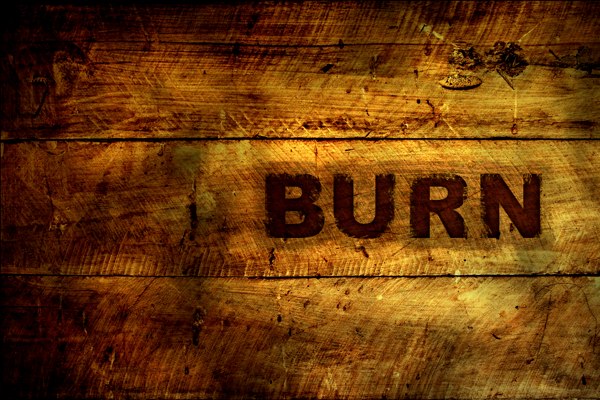
Create a nifty glass text effect
Learn to create a nice transparent glass text effect that can be used for banners, logos and for compositions.

Create A Retro Typography Design
In this tutorial you will learn how to create a retro typography design, you will learn the basics of typography and shape making in photoshop CS3

Smashing Your Creative Block – Photoshop Tutorial
Today we will creating a Text Effect Tutorial. In this Tutorial we will be smashing the Creative Block into pieces, Literally. I will be teaching you how to use the simple tools of photoshop to your advantage and create a striking text effect. We will be breaking apart the text with simple methods and bring across a message to everyone.

Photoshopping Neon Text
Neons were invented by accident over 300 years ago when a scientist shook a test tube. At the time though, their discovery was useless because they had no understanding of electricity. It took another 200 years for the concept to be rediscovered, and they called their invention ‘The New Gas’, or, as it was known in Greek, ‘Neon’.

Create Typographic Art using Illustrator and Photoshop
This image is inspired from the cover of LAYOUT, dasar & penerapannya, a graphic design book by Surianto Rustan published by Gramedia in Indonesia. Before starting this tutorial, see the result below. Click here to see the image at a higher resolution. The Illustrator and Photoshop files can be found at the bottom of this post. You can also see more of work at my website DesainDigital.com

How to create 3D Love text composition
In this tutorial, I will show you how to make a stunning 3D text effect using different textures to give it a unique look with Xsara3D & Photoshop.

Create Colorful Smoky Text Effect in Photoshop
Here is one really colorful typography effect. To create this effect we will mostly use Photoshop with a bit of help from Illustrator. In this photoshop tutorial you will learn how to create colorful smoky text effect. The process is fun and easy once you get going. So lets get started! This tutorial is created by Daniel Durrans.

Create a cool Typography effect in Photoshop
In this tutorial, we’re going to use Photoshop® CS3 orPhotoshop® CS4 to create some really cool-looking effects to decorate our Typography. We will be using a combination of layer styles, color blending, lens flare and images. The end effect is quite stunning and hopefully you’ll pick up some tips you didn’t know before.
How to create a realistic 3D typography in Photoshop
In this tutorial, you will learn how to create a really smooth looking 3D text in any version of Photoshop®. This tutorial will create the illusion of 3D without the use of any 3D programs, we will only use the raw power of Photoshop®. Not only will we create it. you will also learn some simple technique to decorate the type to make it pop! Although this technique is limited, it can be very useful for someone who cannot afford to buy a 3D program.
How to make colourful glowing neon text effect
Following this tutorial, you will learn how to draw different shapes, apply gradient, blend different shapes in the background, and more – all to create an abstract glowing background. So, let’s start!

Create a Funky Retro Wavy Text Effect in Photoshop
We are going to create a retro-colored psychedelic background, which we are then going to apply to some text. The purpose of this tutorial is to learn how to mask out an image so that it just shows through the editable text, making it friendlier to modifications later on. We will also work with layering textures to create a grungy retro background.
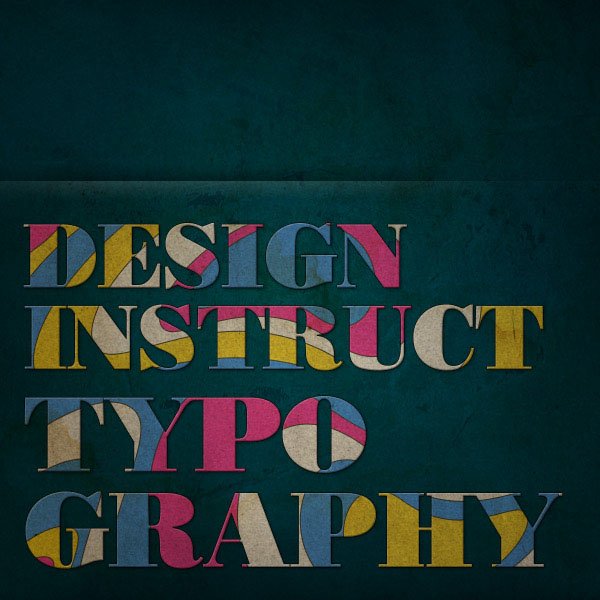
3D Valentine’s Day Typography
In this tutorial I will walk through the steps I took in creating this illustration. This technique can be used in a variety of ways and also for different themes besides Valentine’s Day.

Design cool Lord-Chrome Text Effect
It’s been a while since the last time that I made a chrome-like text effect so i though let’s do something with metal elements again, since this is an effect that will never go out of fashion. Let’s make a quick but very useful tutorial, using gradients that will allow you to easily create any metallic effect later.

Learn to make a nice text effect neon
One effect that I find most interesting and good results is the effect of neon, so the way I like this effect so I decided to do a tutorial, a tutorial is pretty fast to make and easy to learn and you get a great result.

How to create a simple and elegant text effect
In this tutorial I’ll show you how to create an elegant text effect in only 13 steps. We will use Illustrator to realize the outlined text. Then we will play with blending options to create the pressed effect. This style would be perfect for a site tagline or a poster design.

Photoshopping The LetterPress Text Effect
Lately LetterPress has become a real trend in web design. For those unfamiliar with the effect, LetterPress gives the impression that words and letters have actually been pressed or bevelled inwards. It’s not hard to see why it’s so popular. LetterPress is stylish, very simple, and it’s third dimension allows it to catch the eye without being overpowering. It’s very easy too, and only takes a few minutes. Here’s how to apply the LetterPress typography effect in photoshop.

Create A Beautiful 3D Text Composition
3D text effects are common elements in graphic design and advertising. The extra depth dimension allows images to visually pop from the page, and provide excellent building blocks for development of an image. A variety of tools can be used to create them, but creation of 3D text effects often requires significant time, patience, and knowledge.

Create realistic type on wood
In this tutorial we are going to take some regular text and add some effects to make it look like it has been painted or printed on wood. This is a great way to give your text that natural look. This can be applied to any solid shape, text, images, logos, etc.

Aurora Borealis Typopgraphy Wallpaper Photoshop Tutorial
I recently created this wallpaper for Lucidry an online inspirational, business, social media and creative professional website. I thought it would be great to share my process in a tutorial! You can download my version here. Hope you enjoy.

Visit PsPrint Online Printing to get the best deals in commercial printing!
If need some help for 70-169 and 70-455 then get the latest 70-270 compiled by our certified experts to help you pass 70-506 exam in first attempt.You can also download 70-647.












 5263
5263 2074
2074 1147
1147










great, we plan to make a tutorial about typography effects…this collection really helpful. Thanks
good luck with it!