I personally love the text effects that are simple, professional that makes you say WOW just by the simplicity, professionalism etc. I don`t say that I don`t like the complicated ones, the 3D, I love them too, but in this post I wanted to share you tutorials with professional text effects in Photoshop.
So, let`s start learning some very interesting text effects in Adobe Photoshop
How To Create A Gold Text Effect
In this tutorial, it will show you how to create a gold text effect. Sometimes just changing some values can create a totally different effect. If you change the gradient color to variations of grey you will have silver instead of gold.

Text In Stitches
In this tutorial it will show you how to convert text to a path and how to stitch that path using a custom brush set.

Using Light and Shade to Bring Text to Life
In this tutorial we are going to take some very basic principles of light and shade to make a rather impressive-looking text effect.

Colorful Glowing Text Effect
This tutorial is going to show you how to create a simple colorful glowing text effect in Photoshop.

Scanline Text
This tutorial will teach you how to create a style named ‘Scanline Text’ which is basically text which glows like bright scanlines, with a smart reflection as well.

Slow Shutter Effect
This tutorial is going to teaches you how to create this beautiful slow shutter text effect.

Spray Paint Text
This tutorial will teach you how to make this spray paint style text effect which really stands out and would make a great wallpaper.

How to Create a Copper Photoshop Text Effect
This is a strong and eye-catching text effect, though relatively simple to create. We’ll be using Bevel and Emboss Styles, Pattern Overlays, and combining different techniques to mock-up the text into a related background.

Design a Golden Flame Text Effect
In this tutorial, it will show you the process involved in creating this golden flame text effect with soft smoke texture in Photoshop.

Design a Super Sleek Text Effect with Water Drop Texture
In this tutorial, I will show you the steps I took to create the Super Sleek, eye-catching text effect with Water Drop Texture.

Paint Splodge Text
This tutorial will show you how to simply create a paint splodge looking text using blending options and the pen tool it will take only around 5 minutes to complete.

Combine 2 text layer styles
It will show you how to create a nice text effect by combining 2 different colors of text layer. It’s a simple tutorial with a nice effect.

Wood Inlay Text
In this Photoshop tutorial it will show you how to create a wood inlay effect using wood textures, layer masks and a few creative selection techniques.

Create 3-D text with some extreme lighting
Today we are going to take an object/text, change it from 2-D to 3-D and give it some realistic effects. We are going to be using Illustrator to create the object, then bring it into Photoshop to add highlights and shadows.

Diablo III styled
In this detailed tutorial we will learn how to make a Diablo III styled wallpaper.

Papercraft Text Effect

Create Smokey Typography in 12 Steps
This tutorial is actually a suggestion of some of our visitors. I always welcome user suggestions and would love to get your ideas for future tutorials.

Simple Burnt-in Text Effect
In this tutorial I’ll be teaching you how to make some simple, yet very nice looking burnt text.

Aqua Text Photoshop Tutorial
In this tutorial I will show you how to make that cool aqua text that is on my header. In the end you text will look like the O below. (based on the look of a text created by robouk.mchost.net )

Retro Text
Retro Text and Video Layers Retro text like this looks great but isn’t easy to create in Photoshop alone so here we use a mix of Photoshop and Illustrator, raster and vector to create some unique text. The second part of this tutorial explains video layers, something which is relatively new to most people. The final result will be an animated image that could be used for a web header.
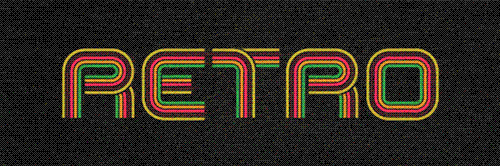
Creating Taxi Text Effect
This is simply but very useful tutorial about how to create text effect like using cabs.

How to Put Smokin’ Bullet Holes and a Wanted Sign into a Piece of Wood
So here’s the image we’re going to be creating, it’s a sort of Wild West wood sign with some bullet holes for extra effect.

Icey Styles in Photoshop
In this tutorial, we’re going to create an icey-cold effect using layer styles and that you can apply to different objects. Then we’ll put it on a nice background to give it some kick. You can download the PSD file at the bottom of the tutorial if you’d simply like to copy+paste the layer styles.

Awesome Grunge Text Effect
This tutorial will show you how to create an awesome grungy text effect. The effect can be used to liven up your website layouts, but can also provide a good way to display logos and other graphical elements alone. Download the source file for this and all our other tutorials in our VIP Members Area.

Create a Simple, Professional Typographical Design
This tutorial carefully walks you through the basics of creating a stunning typographical design. The outcome has a sleek metallic looking finish to it. Download the source file for this and all our other tutorials in our VIP Members Area.

Text Effect Quickie: Vibrant Pop Text Effect
This Text Effect Quickie will show you a real simple way to create a vibrant, poppy type in just a few minutes. It’s a great effect to use on promotional materials, posters, or even in website graphics!
Join testking 000-076 online profession web design classes to learn text effect in Photoshop. Download the testking NS0-501 Photoshop tutorial and expert testking 1Y0-A06 study guides for complete learning.
 Logolitic design blog
Logolitic design blog







great tutorials here, I`m going to make the psd learning one.
@soma great, I`m glad to hear that
i find them to be interesting. I actually found this site through another site and was excited to seee some of the desgins.