Here we are with a fresh new collection of Photoshop tutorials that appeared on February. This is a great thing because more and more tutorials appear everyday so you can choose which one you would like to make. Tutorials are so diversified so you can choose what would you like to learn and what level do you want to reach. There is a tutorial appearing everyday for any of your needs.
Don’t forget to subscribe to stay updated to our design news! Also take a minute to share this post with others using Social Bookmarks.
So take a look at these new photoshop tutorials and choose the best one, the one that you would like to learn how it’s done. If you follow these tutorials you will learn a lot of things and you will be able to create new original designs from sketch!
Create an Ice Cream Type Treatment in Photoshop
It’s funny to see how simple objects can inspire creative type treatments. In the past I’ve played with plates, paper and wood. Today I will show you how to realize an awesome text effect using ice cream! The process is simple enough for any level Photoshop lover. We will be dealing with illustration techniques, and will explore the power of layer styles applied to custom brushes. So… give it a try!


Honey leaking effect on the delicious pancake.

Create a Surreal Fiery Burnt Wood Lady Figure with Vexel Hair in Photoshop
In this tutorial, I will show you the steps I took to Create an Fiery Burnt Wood Figure with Vexel Hair in Photoshop. The main focus of this tutorial is the use of layer blending mode, plus the application of image adjustment layers. Have a try ![]()

Create a “Minion” Character From the Despicable Me Movie
Let’s face it, those minion characters from Despicable Me were pretty darned cute. In today’s tutorial, we will use Photoshop and Illustrator to create a cute minion character. Let’s get started!
Create A Speeding Car Scene With Light Effects In Photoshop
Today we will be creating a composition that blends together various stock images to create a cohesive scene. In addition, we will be using some cool Photoshop tricks to add light effects to the design. Many of these techniques can be applied to your own unique designs – so let’s get started!

Design a Vintage Style Swissair Travel Poster In Photoshop
Follow this step by step Photoshop tutorial to create a modern, clean, travel poster design for Swissair, and then learn how to transform into vintage poster design. We will use useful techniques related to patterns, visual organization with Photoshop guides, grunge texture to give a distressed look to the composition and adjustment layers for final retro touch.

Use lighting effects to make a beautiful artwork in Photoshop CS5
Today, I’m going to show you how to create a variety of light effects in Photoshop CS5 that can be applied to photography or illustration. Layered PSD file included. Let’s get started!

Create a Stunning Product Shot Using Professional Lighting Effects
Today I’m going to teach you how to create some truly awesome lighting effects. Back when I was a Photoshop beginner I used to look at lighting effects like this and wonder how they could achieved. Quite simply they seemed out of my depth.
However, I’ll walk you through just how easy it is, with a bit of time and creativity. The techniques themselves aren’t overly complex. It’s essentially a combination of gradients, textures, masking, brushes, and adjustment layers. However, you’ll see in this tutorial how it’s the building up of these aspects which leads to great results. It’s not good slapping on a few lighting brushes and expecting your piece to really pop. You need to build up lots and lots of layers of effects, and make sure they these compliment each other, and are never overdone. Enjoy the tutorial!

Floating Island

Create this “City to Country” Photo Manipulation with Photoshop
This tutorial will show you how to create a beautiful “city to country” composition using several images. You’ll accomplish this by combining & blending images, and also creating a few lighting/color effects.
![final-results[6] final-results[6]](http://photoshoptutorials.ws/images/stories/0db07a3c41ef_DECA/finalresults6.png)
Create a Scenic Castle Hallway in Photoshop
In today’s tutorial, we will combine stock photography and some basic digital painting techniques to create a scenic castle hallway in Photoshop. Let’s get started!
How to Create an Outstanding Wallpaper Design in Photoshop
Today we will create a textured abstract design in Photoshop using stock photos, brushes and a few guidelines regarding the composition. The tutorial not only points out the techniques used, but also the reason why it is used. It is important for us that you understand every step, so you can squeeze out every drop of knowledge out of this tutorial.

How To Design a Custom YouTube Background
Have a YouTube channel? Want to customise it with your own background design? Follow this guide to find out how to create a cool theme for a gaming channel, then download the free template for use in your own projects.
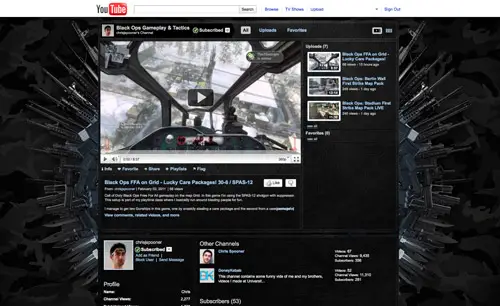
Design a Bright & Fun Coming Soon Page
Learn how to design a fun Coming Soon Page for a website.

Create Awesome Abstract Artwork with Clone Stamp Tool in Photoshop
In this tutorial, I will show you the steps I took to Create Awesome Abstract Artwork with Clone Stamp Tool in Photoshop. The main focus of this tutorial is the use of clone stamp tool and how to combine it with Pen Tool to create abstract patterns quickly and effectively. Have a try!

Create a Cosmic Typo Wallpaper in Photoshop and Illustrator
Hey Design Enthusiasts, here’s a new Photoshop and Illustrator Tutorial on drawingclouds.com. In this Tutorial, you’ll learn how to create a Cosmic Typo Wallpaper using some nice textures and layer styles also creating a custom typo in Illustrator.

How to Render a Professional Audi R8 in Photoshop
Learn how to create this beautiful Audi R8 drawing in Photoshop. You’ll learn how to outline, color, shade, and create textures to create this car.

How to create a advanced dark web layout
This tutorial i will show you how to create an advanced dark layout. You can use this layout for your portfolio, or you can use it in any way you want. In this tutorial i have used one of the best website resources you will find on internet.

Create a Spherical 3D Puzzle With Photoshop
Today we will demonstrate how to create a nice spherical 3D puzzle using Photoshop CS5 Extended’s 3D tools. Let’s get started!
Create a Striking Collage Fusing Ancient and Modern
Today we’re going to be creating a cool collage that fuses various photographic and textual elements to create a combination of ancient and modern styles.

Create a Flowing Liquid Stream Metallic 3D Text Effect in Photoshop
In this tutorial, I will show you the steps I took to create this Flowing Water Stream Metallic 3D Text Effect in Photoshop. The main focus of this tutorial is the combination of water stream brushset and warp tool, plus some texturing practices. Have a try!


25 Awesome Keyboard Shortcuts for Photoshop That You May Not Know
This is a list of the most useful default Photoshop keyboard shortcuts that you can use them to speed up your workflow. Some of them are rarely mentioned, some are more common and some are only available in Photoshop CS5. I hope everyone will find some new and useful shortcuts in this article. So let”s get started!
Making Of ‘Snowfall’
This image actually started as a random sketch. I had decided I just wanted to draw something purple, and since people are one of my favourite painting subjects, I decided to paint a girl with purple as the colour scheme. After leaving the sketch alone for some time, I decided to work on it some more.

Getting To Know Photoshop – The Main Tool Bar
Now on Photoshop Plus you can learn the very basics of using Adobe Photoshop, the series is aimed at new comers opening photoshop for the very first time. We’ll start by looking at the main tool bar.

Professional Beauty Retouch
In this tutorial I will show you how to enhance a beauty portrait to give your model a flawless appearance in three simple steps.

Colour Correction Will Make Your Colours Happy – Basix
Are you new to Photoshop? Have you been trying to teach yourself the basics of Photoshop but have found the amount of educational material available on the net a bit overwhelming? As the world’s #1 Photoshop site, we’ve published a lot of tutorials. So many, in fact, that we understand how overwhelming our site may be to those of you who may be brand new to Photoshop. This tutorial is part of a 25-part video series demonstrating everything you will need to know to start working in Photoshop.
Create a Flowerpot From Scratch in Photoshop
In this tutorial, I will show you how to create a flowerpot from scratch using several techniques in Photoshop.
Create an Artistic Drawing of the Twilight Kiss Using Coreldraw and Photoshop
Here I have used a combination of two very different softwares-CorelDRAW and Photoshop. I always loved CorelDRAW as the best drawing software and photoshop as the best coloring software. Some people believe that this combination is not possible because of “compatibility issues”. Well I am not very sure, here is a new combination. I hope u will like it.

The Lifesaver Adjustment Layers – Basix
Are you new to Photoshop? Have you been trying to teach yourself the basics of Photoshop but have found the amount of educational material available on the net a bit overwhelming? As the world’s #1 Photoshop site, we’ve published a lot of tutorials. So many, in fact, that we understand how overwhelming our site may be to those of you who may be brand new to Photoshop. This tutorial is part of a 25-part video series demonstrating everything you will need to know to start working in Photoshop.
Design an ‘Action’ 3D Font in Photoshop
Learn how to design a 3D font in Photoshop!

Create a consulting web layout – business layout
In this tutorial i will show you how easy is to create a consulting web layout. You can use this tutorial to create also a business web layout, a lawyer layout. The first thing is to create a new document with the following size 1000 width x 1200 height.

Photoshop button tutorial
In this photoshop tutorial you will learn to create a shiny and professional glossy button in a few steps. Intermediate difficulty.



Blending is Fun – Basix
Are you new to Photoshop? Have you been trying to teach yourself the basics of Photoshop but have found the amount of educational material available on the net a bit overwhelming? As the world’s #1 Photoshop site, we’ve published a lot of tutorials. So many, in fact, that we understand how overwhelming our site may be to those of you who may be brand new to Photoshop. This tutorial is part of a 25-part video series demonstrating everything you will need to know to start working in Photoshop.
Make a Prince Of Persia Style Babylonian Architecture in Photoshop
Hi everyone its good to be back after a long time. This tute i bring to you is unique in many ways. First up its a landscape manipulation. Landscape manipulation is the stream of digital manipulation in which you concentrate on creating the background rather concentrating on any subject in particular.

Create a beautiful illustration spring scene with photoshop
This time im inspired much with drawing. This tutorial is not hard, and you just need basic photoshop skills to make it.

Creating a Romantic Dating Agency layout in Photoshop
Hey guys, I’m here with a new tutorial. It’s February and love is in the air. So, I thought, I should design something in red, which is the color of love and passion, and to make it more magical I’ve added a sprinkle of little hearts and stars. So, today we are going to learn how to create a romantic dating layout. Of course, before we start we are going to need some important things like our high qualityheart brushes, star brushes, chat icons and 20 special valentine icons. You can download these with lots of other useful items from our huge collection of 70,000 items. All of these, as well as the original PSD of this layout is available for our VIP members, so simply register and enjoy our VIP treats.
Making Of ‘Seriously No Joking’
Hi! My name is Jesùs Conde and I’m from Venezuela. In this tutorial I’m going to explain a little bit about how I work and I hope this help you to become a better artist. By the way, I should say that I don’t consider myself a great artist – I still have a lot to learn so you’d better teach me something in return one day!

Create a Detailed Meteorite and Surrounding Space Environment in Photoshop
In this tutorial, I will show you the steps I took to create this Detailed Meteorite and Surrounding Space Environment in Photoshop. This is an intermediate level tutorials and some steps can be a bit tricky, but why not have a try!

Draw Realistic Microsoft ARC Mouse in Photoshop
In this tutorial you will learn how to create realistic and creative computer mouse design – Microsoft ARC mouse in Photoshop. If you compare it with thereal ARC mouse, you will not find a difference from our design. Mostly we will use Pen tool and color it by shading and highlight techniques using the Burn Tool and Dodge Tool to create a 3D effect. This is a very detailed tutorial which is used more than 70 images to help you easily learn drawing basics in Photoshop. So, lets start to draw.

Design a Realistic 3D stone egg in photoshop
You know those expensive stone eggs you can buy in Chinese shops? They’re nice aren’t they?We’re going to create such egg and make it possible to put anything on it like a logo or just text (or nothing of course…)

Create a Clean, Minimal Website Design in Photoshop
In this web layout tutorial we’ll be creating a clean, minimal website design. This design would be perfect for a photography website or similar creative professional. Follow along as we explore some simple techniques to perfect a beautiful minimal design.

Design a Dark, Super-Natural Magic Figure with Fire Element in Photoshop
In this tutorial, I will show you the steps I took to create this Dark, Super-Natural Magic Figure with Fire Element in Photoshop. We will be revising the techniques shown in recent tutorials, including masking, vexel hair, and basic retouch skills. Have a try!

Photoshop poster tutorial
In this tutorial I will show you how to create a poster advertisment design using Adobe Photoshop and patience.

Don’t hesitate and comment! Your oppinion matters.
 Logolitic design blog
Logolitic design blog





Wow these tuts are nice! I will definitely be trying some of these. Thanks for the list.
Very nice, I find myself being drawn to light effects in Photoshop lately. Thank you for this awesome roundup!
Thank you for this great tutorial, check also my work here: http://www.holtesdesign.nl/portfolio/
Great list! Thanks for including my Floating Island Tut!
Just amazing. Thank you for this useful info
You are welcome!
All I can say is these tutorials look awesome I’ve never tried coral draw for drawing before mmm worth a look.
The tutorials that you have shared are really very detailed and informative.
I must try them on this weekend.
Thanks for sharing…..
Awesome list of very usefull Tutorials it’ s really help full in my future projects. It gies lot of new ideas.