You want to start a new blog or you just want to redesign, to upgrade, to bring your blog to a new level, more professional and unique. Today if you search on Google you will find tonnes of free wordpress themes but these themes don`t make you happy just because they are free, very low quality and are used by most of users. So, what do you have to do ? Well, you have an alternative to buy from companies like WooThemes, ElegantThemes, ThemeForest etc. These themes have the advantage that (not all of them) are high quality, already coded, widgetized at a very low price. But they have a disadvantage, these thems can be bought by any user wants and pay for it.
So, you have a latest alternative to upgrade or start a new unique blog. This alternative it`s to hire a designer to make you dream wordpress theme design and then a coder to bring your theme alive. These things will cost you a lot. So, if you want to save some money and have your wordpress dream theme too, you should design it by yourself and code it by yourself using some of the following tutorials:
Personal Blog
1.Structuring, Designing in Photoshop.2.Slicing and Coding.
3.WordPress Implementation.
4.header.php
5.sidebar.php
6.about.php – a custom file for the about section in the sidebar.
7.footer.php
8.index.php
9.featured-post.php – a custom file for the featured posts.
10.page.php
11.single.php
12.comments.php
13.archives.php, links.php
14.search.php, searchform.php
15.function.php
16.image.php
GENERATION X
Just design tutorial

From Photoshop to WordPress – Part I – Design
Just design tutorial

Clean Grunge’ as a Trend
Just design tutorial

Create a Vibrant Modern Blog Design in Photoshop
Just design tutorial
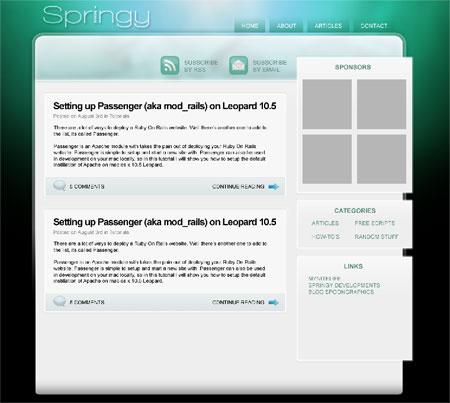
Building Custom WordPress Theme
Design+code

Design a light wordpress theme in photoshop
Just design tutorial
How to Make a Creative Blog Layout
Just design tutorial
Create a Watercolor-Themed Website Design with Photoshop
Just design tutorial
How to Create a WordPress Theme from Scratch
So you want to create WordPress themes huh?
Complete Lessons Listing
#1 Intro
#2 Template Files and Templates
#3 Starting Index.php
#4 Header Template
#4b Header Template Continues
#5 The Loop
#5b The Content
#5c Postmetadata
#5d Else, Post ID, Link Title
#5e Posts Nav Link
#6 Sidebar (and Categories)
#6b Page-Link Listing (wp_list_pages)
#6c Get Archives and Links
#6d Search Form and Calendar
#6e Widgetizing Sidebar
#7 Footer
#8 How to Validate
#9 Style.css and CSS Intro
#10 hex Codes and Styling Links
#11 Widths and Floats
#12 Post Formatting and Miscellaneous
#13 Styling Sidebar
#14 Footer and Dividing Index
#15 Sub-template Files
#16 Comments Template
How to Create a WordPress Theme from Scratch
Design+Code


Join test king o get professional web designing training and learn how to create inspiring WP themes for your personal blog using testking 642-524 design tutorials and testking 642-873 demos.
Are you worried about mcdba and 70-443 exam preparation? We offer up-to-date 70-177 and 70-450 with 100% exam pass guarantee of 70-622.












 5263
5263 2074
2074 1147
1147










wow, really useful and very timely… thank you very much!
i agree, very useful showcase of tutorials. i will be working through the Grafpedia tutorial later on. Thanks!
i agree, very useful showcase of tutorials. i will be working through the Grafpedia tutorial later on. Thanks!
wow, really useful and very timely… thank you very much!
I agree with your Blog and I will be back to check it more in the future so please keep up your work. I love your content & the way that you write. It looks like you’ve been doing this for a while now, how long have you been blogging for?
wow, really useful and very timely… thank you very much!
Super-Duper site! I am loving it!! Will come back again – taking your feeds too now, Thanks.
Great site. A lot of useful information here. I’m sending it to some friends!
thank you guys, really appreciate it
good share, great article, very usefull for us…thanks!
I would just like to introduce myself to you real quickly – my name is Frank, and I’m from the Zombieland area. I am located midway between Cleveland and Pittsburgh
Thanks to the Admin, I enjoy reading for a long time, thanks guys.. Awesome forum and keep the good work.
Just passing by to say hello to the community!
Thumbs up to the Admin, I learned alot from reading for a long time, thanks guys.. It’s a pleasure and keep the good work.
Just want to say what a great blog you got here!
I’ve been around for quite a lot of time, but finally decided to show my appreciation of your work!
Thumbs up, and keep it going!
Cheers
Christian
Thank you for your great
content.
very good information you write it very clean. I’m very lucky to get
this info from you.
omg! i don’t know how.. will some 1 show me how to get this page added in my iphone touch so my brother can take a look at it?
Thank you guys, really appreciated!
Great design collection of WordPress for new Lerner….
thank you
such a huge collection of design layout tutorials…. almost overwhelming me…. but it is very fantastic too…. looking through these all very slowly…. thanks again
polo shirts are very casual and stylish indeed, most of the time i use polo shirts ,,;
I am very thankful to this topic because it really gives great information :*~
Found your site today through 123 Search. Great blog you’ve got, bookmarked.
I found this website very helpful. We can learn many things on each post. Very informative! Thanks for sharing.
Your tutorial very helpful. I have learned many things. Thank you for sharing.