As you can see on the web, different headers,banners photos etc you see very nice and sharp light effects added (more realistic than the others, but all great an very well done). It makes you wish you can make them, and now it can be done because here you have 53 light effects tutorials in Adobe Photoshop.
Expressive lighting effects
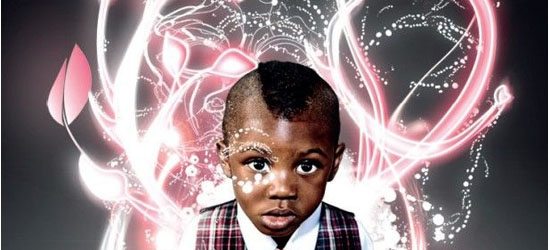
Adding Light Streaks to A Photo

The O Series Tutorial
Creating Energy Spheres in Photoshop
Transform Your Doodles
Create a Magical Rainbow Color Flame in Photoshop
Make Photos Sparkle
Iron Man View Interface Effect in Photoshop
Photoshop and Illustrator Grid and Glows
Create Cool Neon Effects
Create an Amazing Ad in Photoshop

Create a Dark and Surreal Geometric Space Poster using Photoshop

Make a Freezing Cold Snow-themed Abstract Piece

Glow and Lighting Tutorial
Color Effects with Alpha Channel
Lighting Effects in Photoshop
Swirls Tutorial
How to Creat Brilliant Light Streaks in Photoshop
A Set of Glowing Rings
Fantasy Light Effects in Photoshop
Super Slick Dusky Lighting Effects in Photoshop

Lighting Effects in Photoshop

How to Create Intense Light Streaks in Photoshop

The Ocean Girl Photo Effect

Luminescent Lines

Add Another Dimension

A Cool Lighting Effect In Photoshop

Create a Glowing Light Painting Effect

How to Create an Interplay of Abstract Light Streaks

Space Lighting Effects in 10 Steps

Advanced Glow Effects

A Cool Lighting Effect In Photoshop

Windows Vista Aurora Effect Photoshop Tutorial

Awesome Digital Bokeh Effect in Photoshop

Make Abstract Wallpaper with Brushes

Space Environment

-
Mental Wave Explosion Effect
![41 Nicest Photoshop Photo Effects [Photoshop Tutorials] 41 Nicest Photoshop Photo Effects [Photoshop Tutorials]](http://farm4.static.flickr.com/3314/3315855504_55664b7c8e.jpg?v=0)
-
Realistic Water Reflection
![41 Nicest Photoshop Photo Effects [Photoshop Tutorials] 41 Nicest Photoshop Photo Effects [Photoshop Tutorials]](http://farm4.static.flickr.com/3403/3315028335_8470fc674a.jpg?v=0)
-
Displacement effects
![41 Nicest Photoshop Photo Effects [Photoshop Tutorials] 41 Nicest Photoshop Photo Effects [Photoshop Tutorials]](http://farm4.static.flickr.com/3087/3315854370_5581d9d520.jpg?v=0)
-
Make Photos More Suggestive
![41 Nicest Photoshop Photo Effects [Photoshop Tutorials] 41 Nicest Photoshop Photo Effects [Photoshop Tutorials]](http://farm4.static.flickr.com/3326/3315028409_7f18db32d7.jpg?v=0)
-
Halftone Dots and Linear Light
![41 Nicest Photoshop Photo Effects [Photoshop Tutorials] 41 Nicest Photoshop Photo Effects [Photoshop Tutorials]](http://farm4.static.flickr.com/3620/3315027899_4deff3e472.jpg?v=0)
-
Retro Comic Book Effect
![41 Nicest Photoshop Photo Effects [Photoshop Tutorials] 41 Nicest Photoshop Photo Effects [Photoshop Tutorials]](http://farm4.static.flickr.com/3515/3315855708_74a27c50b5.jpg?v=0)
-
Add Realistic Rainbow To A Photo
![41 Nicest Photoshop Photo Effects [Photoshop Tutorials] 41 Nicest Photoshop Photo Effects [Photoshop Tutorials]](http://farm4.static.flickr.com/3339/3315028127_02595fb4bb.jpg?v=0)
-
Beautiful Lighting FX Effect
Smoke Effect
Leopard Starburst Effect in Photoshop
-
Age Progression
![41 Nicest Photoshop Photo Effects [Photoshop Tutorials] 41 Nicest Photoshop Photo Effects [Photoshop Tutorials]](http://farm4.static.flickr.com/3423/3315854408_9ba86dd37d.jpg?v=0)
-
Alien Invasion
![41 Nicest Photoshop Photo Effects [Photoshop Tutorials] 41 Nicest Photoshop Photo Effects [Photoshop Tutorials]](http://farm4.static.flickr.com/3414/3315854558_66f43364d5.jpg?v=0)
-
Dark Art Picture Style
![41 Nicest Photoshop Photo Effects [Photoshop Tutorials] 41 Nicest Photoshop Photo Effects [Photoshop Tutorials]](http://farm4.static.flickr.com/3325/3315027467_32e7529fb9.jpg?v=0)
-
Bringing a Stone Statue to Life
![41 Nicest Photoshop Photo Effects [Photoshop Tutorials] 41 Nicest Photoshop Photo Effects [Photoshop Tutorials]](http://farm4.static.flickr.com/3410/3315028529_a0446eb879.jpg?v=0)
-
Changing Hair Color
![41 Nicest Photoshop Photo Effects [Photoshop Tutorials] 41 Nicest Photoshop Photo Effects [Photoshop Tutorials]](http://farm4.static.flickr.com/3416/3315027873_8a7174481a.jpg?v=0)
-
Create an Energy Drink Ad Design
Unlock the key of your success by 70-178 and 70-503.By using our latest 70-272 and 70-512 study material,you can easily pass 70-649 exam.












 5263
5263 2074
2074 1147
1147










Nice light effect tutorials for photoshop.
I really like the effect that was placed onto the nike logo, it works really well.
Thanks for finding them and doing the hard work
This is a awesome collection, great things shared. Thank you!
nice collection of tutorials, thanks
Awesome collection of tutorial, Thanks for sharing these wonderful links. I really appreciate that.
Thanks for sharing your helpful tutorial.
Hi,
I like your post it is very interesting & awesome effect of Photoshop.this is useful for designers.
Thanks for sharing this information with us.
Cool effects, the kids with light effects are awesome with a touch of humor. The mind explosion is just fantastic.
Great collection – I’m never failed to be impressed by the capabilities of Photoshop! Thanks for posting.
glad that you liked it.
Great roundup!
thanks Marcell
What a great site, Some much cool tricks to infuse into the head..
I don’t understand why This site hasn’t “Boomed” yet.
Thanks very much and keep up the good work, Couldn’t ask anymore.
@tyler thank you very much
Very nice. THX!
This is a great tutorial collection! Thanks for putting these together.
Photoshop is an amazing program and these pictures are so beautiful, great work
and these pictures are so beautiful, great work
Thank you Donna!
Very nice round up. There is a lot of creative effects here that I will deffinantly use. Thanks for sharing!
thank you for your comment Brad
Thanks for very nice tutorial
Wow some awesome effects here, I love the Nike Fire ad. Superb.
Very nice, I especially like the retro comic, that’s just COOL!
Wow that ageing effect looks awesome I cannot believe how good it looks. I wish I had the patients to sit down and master Photoshop.
Looks nice WILL, thanks for sharing.
Thank you all, glad that you like them.
Amazing collection, I will have to bookmark and take a look at a few of these great tutorials some day, thanks for putting this collection together.
I would like to thank you for the endeavours you have made in writing this post. This has been an encouragement in my situation. I have transferred this through to a friend of mine. thankyou
awsome thanks