The perfect program to modify, add different interesting and eye-catching effects to photos is Photoshop.A lot of magazines use some of these effects to improve the photos quality, to stand out more the celebrity face or make it smoother.
Do you want to know how to do it ? Do you want to learn how to improve your photo quality, add light effects, remove or blur something that you don’t want to be seen in the photo and a lot of more effects ?
Well I want to make it easier for you, so here you have a collection of photo manipulation tutorials in Adobe Photoshop.
Professional Retouching Tutorial: Healing
Welcome to the first in a series of tutorials on professional retouching. Ever wondered how commercial and fashion photographs have that beautifully flawless look?

CREATE A STUNNING PIN-UP COLLAGE
In this tutorial, Malaysian design maven Ee Venn Soh shows you how to recreate this vibrant illustration that puts a modern spin on the classic pin-up style.

Apply Lighting and Shining Effects to an Image
In this tutorial, I’m going to show you how to add lighting and shining effects to an image using Adobe Photoshop CS5 techniques. Layered PSD file included. Let’s get started!

How to Create a Vintage Party Poster
In this tutorial we will create a poster using stock vectors, basic shapes and stock photos. Along with this, you will learn to use basic Blending properties and shading. Every step is well explained and you will learn a lot of things if you follow them accordingly.

Dancing In The Stars Photo Effect
To create this effect, you’ll need a photo of two people dancing close together, preferably a bride and groom but it doesn’t necessarily have to be. I’ll be using Photoshop CS5 throughout the tutorial but any recent version will do. Here’s the final result we’ll be working towards:

Color blending collection I
Some people asked me how i made some blending photos so today i will show you the first collection of my color blending tutorials that have many different effects. Its not difficult techniques but i hope you still find them fresh and useful.



PAINT 80′S AIRBRUSH EFFECTS
Want to create a beautiful, dreamlike painting full of subtle details but with a bold 80s colour scheme? Design duo KittoZutto show you how in this tutorial on creating an airbrushed portrait tapping the glory days of Athena posters.

How To Create A Beautiful Sunset Over A Hill
In this tutorial, I will show you how to use a series of images to make a beautiful, sunset over a hill. We will also add an old abandoned boat to increase the atmosphere.
Create Awesome Abstract Photo Effect via Layer Masking and Custom Patterns
In this tutorial, I will show you how you can Create this Awesome Abstract Photo Effect via Layer Masking and Custom Patterns. Some steps can be a little tricky, but why not have a try!
Create Beautiful Abstract Female photo illustration
In today’s tutorial I will show you how to transform fashion photography into abstract female photo illustration using Adobe Photoshop CS5. Layered PSD file included. Let’s get started!
Design a Dexter Poster in Photoshop
In this tutorial we’ll learn how to Design a Poster for the awesome show Dexter!

Design and Photomanipulate a Gorgeous Outdoor Cadillac Car Advertisement
In this tutorial, you’ll learn how to start with a basic texture, then photomanipulate a beautiful outdoor scene and blend it into the texture for an effective base. You’ll learn how to use custom brushes effectively in a workflow, and you’ll learn how to composite a car into the advertisement.

Quickly Create Surreal Scenary via Combining Landscape Images in Photoshop
In this tutorial, I will show you how you can quickly and effectively Create Fantasy Scene via Combining Landscape Images in Photoshop. Some steps can be a little tricky for beginners, but why not have a try!
Design an Abstract Photo-Manipulation Using Adjustment Layers
Learn how to work with adjustment layers in order to construct an abstract photo-manipulation. You will learn how to layer adjustment layers and apply the effects to specific parts of your composition.

Imaginary Photo Manipulation Tutorial Using Photoshop
In this beautiful tutorial, i am going to show you how to create Imaginary Photo Manipulation Tutorial Using Adobe Photoshop. we will learn how to manipulate few photosinto a scene where an princes imagine some beauty of nature. We’ll use some relatively simple techniques to give these images a semi-realistic, stylized feel. Let’s get started!

Create a Fantastic Grayscale Wallpaper in Photoshop
Today, we will create a nice wallpaper using stock vectors, images and a bit of imagination. Along, we will also learn some photo retouching techniques, enhancement and changing the lighting source.

PAINT WITH FIRE
In this tutorial, we’re going to take a simple model shot and transform it into a spitting, crackling beacon of fire.

CREATE RETRO POSTERIZED ILLUSTRATION EFFECTS
The power of posterization shouldn’t be underestimated when it comes to creating art with Photoshop. In this piece by Baz Pringle, Photoshop’s Posterize tool is used to maximum effect.

Reconstruct a Face to Make it Match a Custom Skull
In this tutorial, you will learn how to use layer masking along with the burn tool, brush tool, pen tool, and various others to recreate a face to match a skull.
How to create a stunning photomontage in Adobe Photoshop CS5
Today, we will learn how to use different tools and techniques to create a stunning photomontage using Adobe Photoshop CS5. Layered PSD file included. Let’s get started!
Create a Line Art Illustration from photo
The concept of line art uses different densities of crosshatching to simulate lighter and darker shades of gray.

Create Abstract Landscape Art From a Photograph
For this tutorial we need a photo of a landcsape that contains both natural and architectural elements. Any photo will do, really, provided the composition is potentially interesting. I say potentially because we are going to do a lot of interpretation and guesswork therefore we can improve on the initial composition if need be.

Artistic dreamy effect
Make a soft dreamy effect using simple techniques to give fantastic and artistic look to your picture.

How to create a melancholy model photo manipulation
This tutorial was born with a specific aim. I was playing with the image of a beautiful model, with the intention to realize a simple photo retouch tutorial, thought for all those who are approaching to photography and need simple Photoshop skills to embellish their models shots.

PUT A CUTTING EDGE SPIN ON THE LENS FLARE EFFECT
Photoshop’s Lens Flare filter is an effect that’s been so over used over the years, it’s become something of a cliché in digital illustration. Which is a shame, since in the right situation, it can provide a powerful lighting enhancement to a piece. Luckily, Fabio Sasso has provided us with a tutorial that shows you that if you have a strong idea and unique execution, it doesn’t matter if you tap an effect that’s been long over-exposed to achieve the result you want.

Create a Moonlit Night Scene in Photoshop
Photoshop is an excellent tool to combine several photos into one seamless image. In today’s tutorial we will use different tools and techniques to create an abandoned automobile in a moonlit night scene in Photoshop. Let’s get started!

Luxury retro car poster with paint splashing effect

Create amazing cosmic-inspired scene
In today’s tutorial we will demonstrate how to use fashion photography and various techniques to create a cosmic-inspired scene in Adobe Photoshop CS5. Layered PSD file included. Let’s get started!
Creating the Step Up 3D Effect in Photoshop
3D is taking over the film industry, with more and more movies, games and magazines being released in 3D I thought I would share the secret with you on how to achieve 3D effects in your photos using Photoshop. I am going to use Step Up 3D’s Movie poster and then transform it into a 3D image using Photoshop. This is a easy tutorial to follow and I am sure a lot of people will find it very useful. You will now be able to turn any photo into a 3D image.

Add A Realistic Rainbow To A Photo In Photoshop
In this Photoshop photo effects tutorial, we’ll learn how to easily add a rainbow, and even a double rainbow, to a photo! As we’ll see, Photoshop ships with a ready-made rainbow gradient for us to use. We’ll learn where to find it and how to load it in. We’ll also learn how to flip the order of the colors in a gradient, which we’ll need to do to create a more realistic double rainbow effect.

Create an Ink Splattering Knight Composition
In this tutorial, we will see how to use Photoshop filters and brushes to create an ink splattering knight composition. This is a relatively simple technique, which yields excellent artistic results.

Create a beautiful illustrated sketch effect
Today i will show you how to do a nice illustrated sketch effect.

How Do I How To Duplicate A Human In A Dramatic Forest?
I’ll be showing you how to create a dramatic forest setting with a duplicated, supernatural-looking human in the photo. The woodland landscape effect will appear eerie and creepy after being manipulated from a normal photo. We have three photos, each with the same person standing at a different tree. We will be merging them together to make it seem like there are three of the same person. Creepy yes? If you don’t have Photoshop, or you want to upgrade to the new CS5 Version, take a look at the Adobe Special Offers from the Adobe Store. Here are the first three photos which I’ll be using in this example…

Create Beautiful Mystery Grunge Effect in Photoshop
In this Photoshop tutorial, I would like to tell how to make a beautiful mystery grunge artwork, using some stock images and brushes. It is not very hard work, but it requires some skill and your imagination. This work is very well suited for desktops and time for her creation will not take more than 2 hours. So let’s get started!

Subscribe for sessions to pass 70-238 exam with guarantee.Also download 70-513 and 70-294 links for the next exam,after getting success in 70-519 and 70-660,you can find a excellent job.





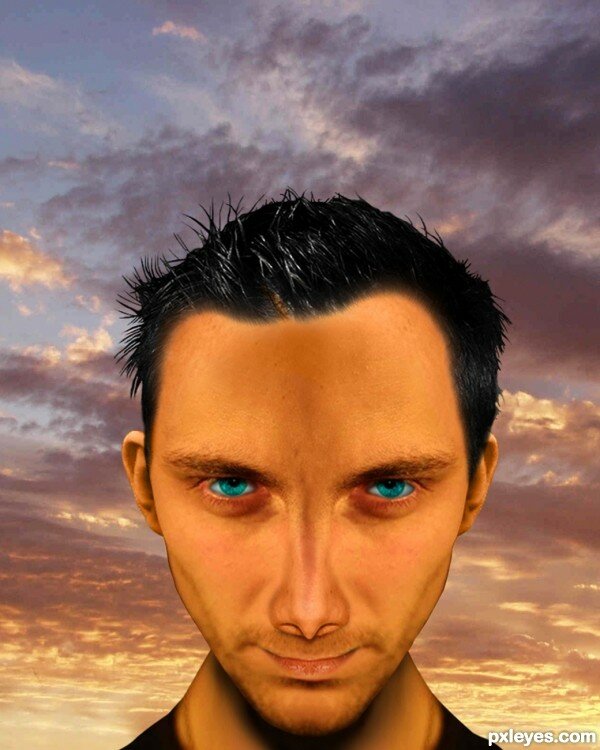












 5263
5263 2074
2074 1147
1147










Thanks for sharing our tutorial, feel free to list any others from our website at http://www.airwalk-design.com
Keep up the good work!
These pictures are freaking amazing! I love them!
These pictures are amazing!
This is a great collection of tutorials! Thank you.
Glad that you like it ! Thanks
Hey this an excellent source of photoshop tutorials. Thanks for posting these you have amazing talent.
excellent tutorial, i learnt many a things in this and i applied it to my own personal photos and guess what the results were amazing…. thanks to you all who have posted these tutorials for aspiring photoshoppers and newbies to photoshop. keep up the good work guys….